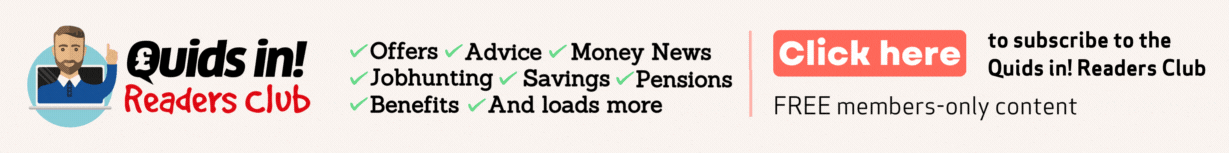From the start, Universal Credit asks us to try to find a job, more hours or better paid work. Keeping the Job Centre updated about our efforts requires us to stay in touch online via a Journal. For many, that means starting a new habit to check-in online on a regular basis
Universal Credit (UC) promises claimants will be better off but only if we progress towards work. We sign a Claimant Commitment at the start and must update the Job Centre that we’re doing what we promised. And if we don’t, we could be penalised through a ‘sanction’, ie, a financial penalty.
UC requires us to be in the digital habit. We have to make a claim online but then keep in touch via an electronic Journal. It is a two-way link with a Work Coach to record what we’ve agreed to do and the progress we’re making. Anything we do to progress towards work, or higher earnings, needs to be posted here. This protects us from being ‘sanctioned’ and having money deducted from our benefits. We can also use it to record any changes that slow us down along the way.
It works like a diary but it’s online. This will take some getting used to for many claimants who are less confident using the internet. We need to urgently develop the habit of checking our emails and logging onto the Journal to check for new messages. Our top tip is to find the easiest method for doing this. It could be on a laptop at home, on a smart phone or popping into the nearest library. (If it’s hard to check daily, make sure this is recorded on the Journal for starters, so the Work Coach knows.)
Claimants have reported to Quids in! that instructions on their Journal have been changed between times they checked in. It doesn’t seem fair but there could be various reasons for this. So, another top tip is to take a screen shot, print the comments or even take a photo with a mobile phone. Keep it safe as proof you were following their directions.
LearnMyWay is a website all about growing our skills and confidence in using the internet. They explain how the UC Journal includes a ‘to do list’ and messages to/ from the Work Coach. It shows how statements appear that explain how much we’re getting and how it was calculated. See the LearnMyWay info page here.
There is also a YouTube video here about UC Journals.
Journals are not hard to use unless being online is something we’re not very used to. Using passwords to log in and remembering to check a web page might not be second nature. (If so, maybe set a daily alarm as a reminder.) Not using it properly could mean missing vital details. As many claimants will tell us, a sanction could swiftly follow.